Introduction
What is a Panel?
Becoming a Panelist
Telling Your Story
Panelist Expectations
After the Panel
Conclusion
Virtual Panels
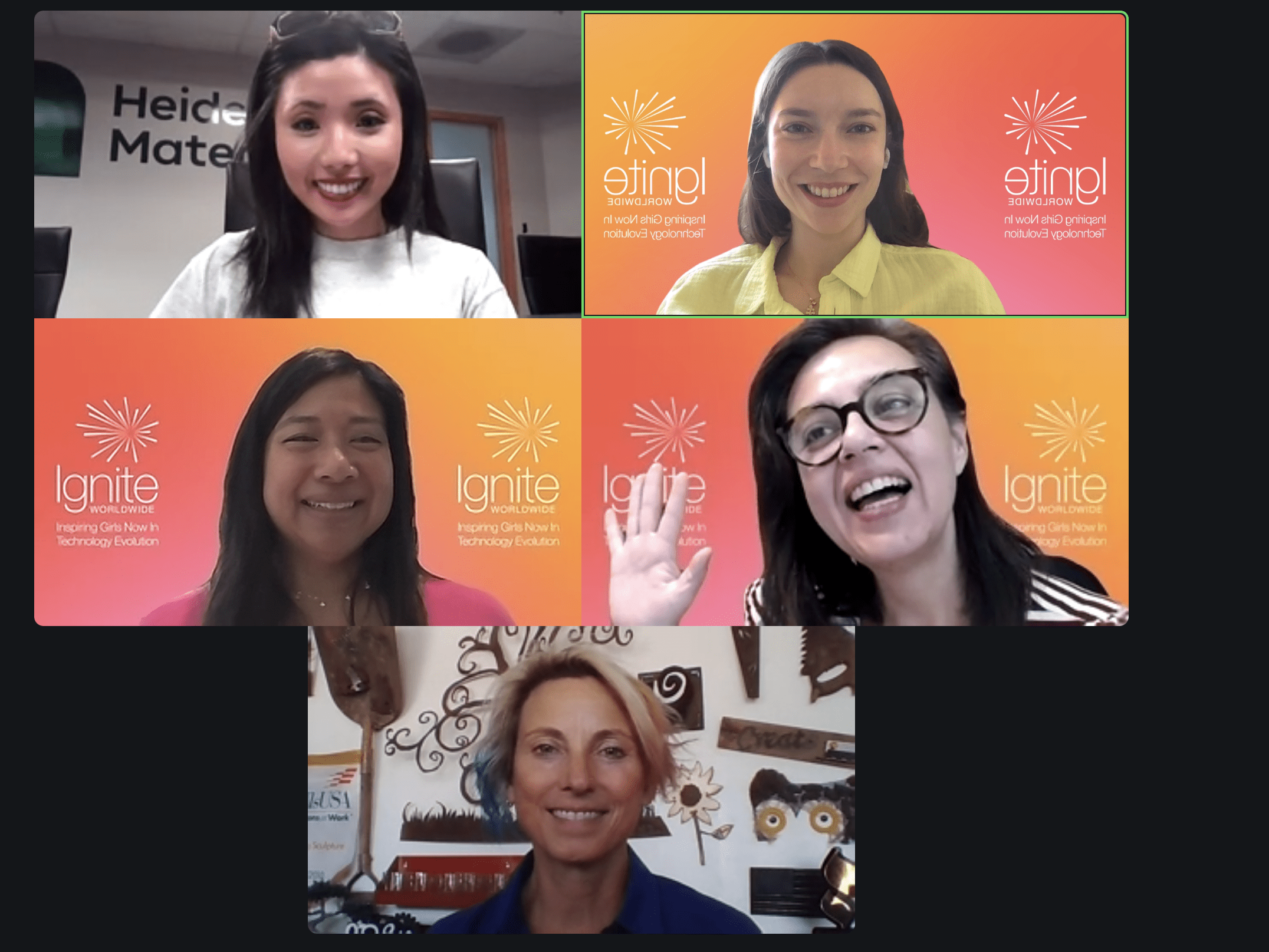
If you are speaking at a Virtual Event:
- IGNITE presents all our virtual events on the Zoom platform.
- Make sure your Zoom background is professional and your Zoom name includes your first and last name.
- If possible, connect to your network via Ethernet rather than over WiFi to ensure a strong, stable connection. Test your microphone and camera before your event. It is critical that the students can hear and see you. When they see professionals who look like them doing STEM, they can see themselves pursuing STEM!
- Reserve time for the entire event, not just the time you are speaking. Please do not multitask or leave early.
- It’s great to encourage students to turn on their webcams during the event, but please know that some may be more comfortable with their cameras off.
- Due to strict school policy and to protect student privacy, do not take any screenshots or recordings during the event.
At the end of Virtual Panels, there will be a quick lightning round: In just one sentence, what do you wish you knew when you were the students’ age?

